Подскажите пожалуйста!
Нашёл в интернете код для кнопки, чтобы она светилась автоматически. Вот только сайт сделан на OpenCart CMS. Поэтому код не подходит, так как общие классы есть. Как сделать отдельный класс, чтобы нужные кнопки отмечать?
Заранее спасибо всем!
Код прилагаю.
@mixin fade-transition($element) {
-webkit-transition: $element 0.15s ease-in-out;
-moz-transition: $element 0.15s ease-in-out;
-ms-transition: $element 0.15s ease-in-out;
-o-transition: $element 0.15s ease-in-out;
transition: $element 0.15s ease-in-out;
}
body {
background: grey;
font-family: «Arial»;
background-image: url(https://24.media.tumblr.com/abbd3d80c95a8e2b7576246b12a9f671/tumblr_n0fwypACUa1slhhf0o1_1280.jpg);
background-size: cover;
}
a {
/* styling */
display: inline-block;
text-transform: uppercase;
text-decoration: none;
letter-spacing: 5px;
color: #FAFAFA;
border: 3px solid #FAFAFA;
padding: 25px;
/* centering */
position: absolute;
text-align: center;
left: 50%;
top: 50%;
transform: translate(-50%, -50%);
-webkit-transform: translate(-50%, -50%);
-moz-transform: translate(-50%, -50%);
-ms-transform: translate(-50%, -50%);
-o-transform: translate(-50%, -50%);
background: rgba(0,0,0,0.5);
@include fade-transition(background);
&:hover {
background: rgba(8,97,76,0.6);
}
}
i {
/* positioning */
position: absolute;
opacity: 0;
top: 0;
left: 0;
/* gradient */
background: -moz-linear-gradient(left, rgba(255,255,255,0) 0%, rgba(255,255,255,0.03) 1%, rgba(255,255,255,0.6) 30%, rgba(255,255,255,0.85) 50%, rgba(255,255,255,0.85) 70%, rgba(255,255,255,0.85) 71%, rgba(255,255,255,0) 100%); /* FF3.6+ */
background: -webkit-gradient(linear, left top, right top, color-stop(0%,rgba(255,255,255,0)), color-stop(1%,rgba(255,255,255,0.03)), color-stop(30%,rgba(255,255,255,0.85)), color-stop(50%,rgba(255,255,255,0.85)), color-stop(70%,rgba(255,255,255,0.85)), color-stop(71%,rgba(255,255,255,0.85)), color-stop(100%,rgba(255,255,255,0))); /* Chrome,Safari4+ */
background: -webkit-linear-gradient(left, rgba(255,255,255,0) 0%,rgba(255,255,255,0.03) 1%,rgba(255,255,255,0.6) 30%,rgba(255,255,255,0.85) 50%,rgba(255,255,255,0.85) 70%,rgba(255,255,255,0.85) 71%,rgba(255,255,255,0) 100%); /* Chrome10+,Safari5.1+ */
background: -o-linear-gradient(left, rgba(255,255,255,0) 0%,rgba(255,255,255,0.03) 1%,rgba(255,255,255,0.6) 30%,rgba(255,255,255,0.85) 50%,rgba(255,255,255,0.85) 70%,rgba(255,255,255,0.85) 71%,rgba(255,255,255,0) 100%); /* Opera 11.10+ */
background: -ms-linear-gradient(left, rgba(255,255,255,0) 0%,rgba(255,255,255,0.03) 1%,rgba(255,255,255,0.6) 30%,rgba(255,255,255,0.85) 50%,rgba(255,255,255,0.85) 70%,rgba(255,255,255,0.85) 71%,rgba(255,255,255,0) 100%); /* IE10+ */
background: linear-gradient(to right, rgba(255,255,255,0) 0%,rgba(255,255,255,0.03) 1%,rgba(255,255,255,0.6) 30%,rgba(255,255,255,0.85) 50%,rgba(255,255,255,0.85) 70%,rgba(255,255,255,0.85) 71%,rgba(255,255,255,0) 100%); /* W3C */
filter: progid:DXImageTransform.Microsoft.gradient( startColorstr='#00ffffff', endColorstr='#00ffffff',GradientType=1 ); /* IE6-9 */
/* forming the shine element
play around with the width, skew and gradient to get different effects
*/
width: 15%;
height: 100%;
transform: skew(-10deg,0deg);
-webkit-transform: skew(-10deg,0deg);
-moz-transform: skew(-10deg,0deg);
-ms-transform: skew(-10deg,0deg);
-o-transform: skew(-10deg,0deg);
/* animating it */
animation: move 2s;
animation-iteration-count: infinite;
animation-delay: 1s;
-webkit-animation: move 2s;
-webkit-animation-iteration-count: infinite;
-webkit-animation-delay: 1s;
-moz-transform: skew(-10deg,0deg);
-moz-animation: move 2s;
-moz-animation-iteration-count: infinite;
-moz-animation-delay: 1s;
-ms-transform: skew(-10deg,0deg);
-ms-animation: move 2s;
-ms-animation-iteration-count: infinite;
-ms-animation-delay: 1s;
-o-transform: skew(-10deg,0deg);
-o-animation: move 2s;
-o-animation-iteration-count: infinite;
-o-animation-delay: 1s;
}
/* */
@keyframes move {
0% { left: 0; opacity: 0; }
5% {opacity: 0.0}
48% {opacity: 0.2}
80% {opacity: 0.0}
100% { left: 82%}
}
@-webkit-keyframes move {
0% { left: 0; opacity: 0; }
5% {opacity: 0.0}
48% {opacity: 0.2}
80% {opacity: 0.0}
100% { left: 82%}
}
@-moz-keyframes move {
0% { left: 0; opacity: 0; }
5% {opacity: 0.0}
48% {opacity: 0.2}
80% {opacity: 0.0}
100% { left: 88%}
}
@-ms-keyframes move {
0% { left: 0; opacity: 0; }
5% {opacity: 0.0}
48% {opacity: 0.2}
80% {opacity: 0.0}
100% { left: 82%}
}
@-o-keyframes move {
0% { left: 0; opacity: 0; }
5% {opacity: 0.0}
48% {opacity: 0.2}
80% {opacity: 0.0}
100% { left: 82%}
Ответы просьба писать в комментах...

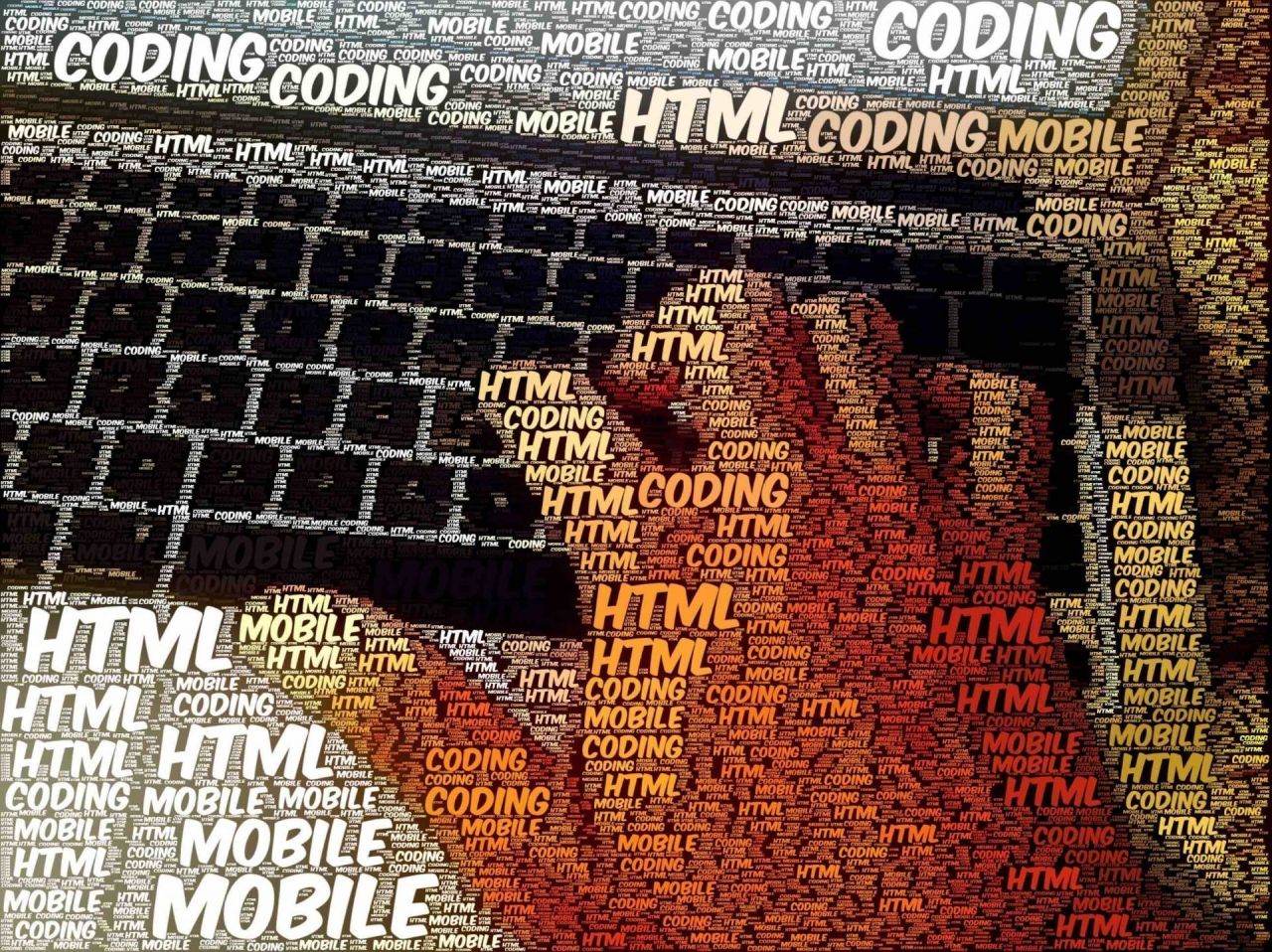



Чтобы создать отдельный класс для отметки нужных кнопок, вам понадобится использовать язык программирования, такой как Python, и фреймворк для создания пользовательского интерфейса, например, tkinter.
Вот пример кода на Python, который позволит вам создать класс для отметки кнопок:
```python
from tkinter import *
class ButtonMarker:
def __init__(self, root):
self.root = root
self.buttons = []
def create_button(self, text):
button = Button(self.root, text=text, command=lambda: self.mark_button(button))
button.pack()
self.buttons.append(button)
def mark_button(self, button):
button.config(bg='green') # Изменяем фон кнопки на зеленый, чтобы отметить ее
# Пример использования класса
root = Tk()
marker = ButtonMarker(root)
# Создаем кнопки
marker.create_button("Кнопка 1")
marker.create_button("Кнопка 2")
marker.create_button("Кнопка 3")
root.mainloop()
```
В этом примере класс `ButtonMarker` имеет метод `create_button`, который создает кнопку и добавляет ее в список `buttons`. Метод `mark_button` изменяет фон кнопки на зеленый, чтобы отметить ее.